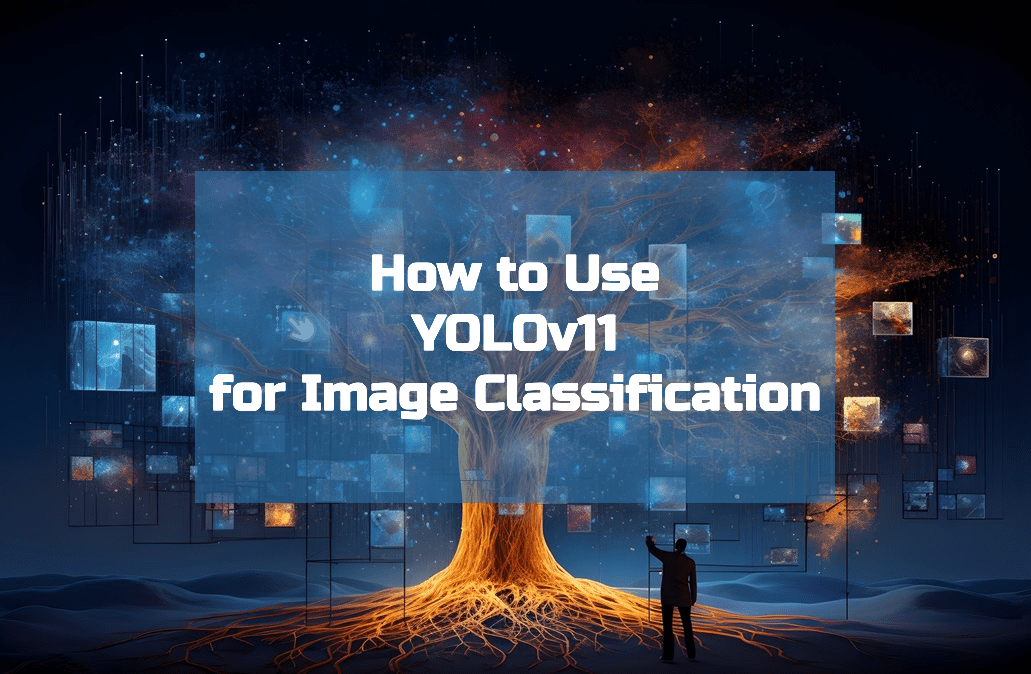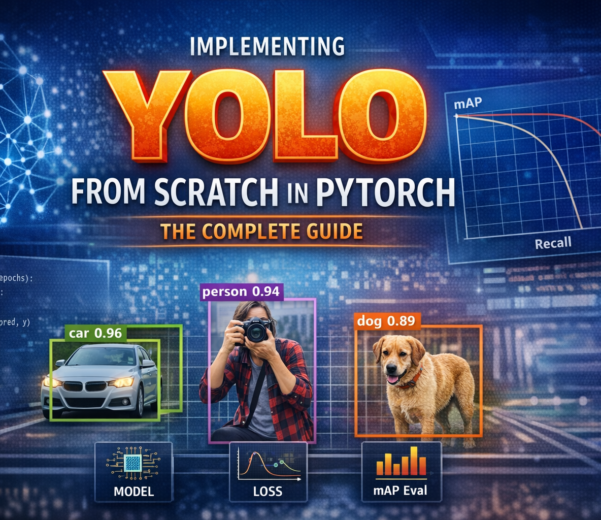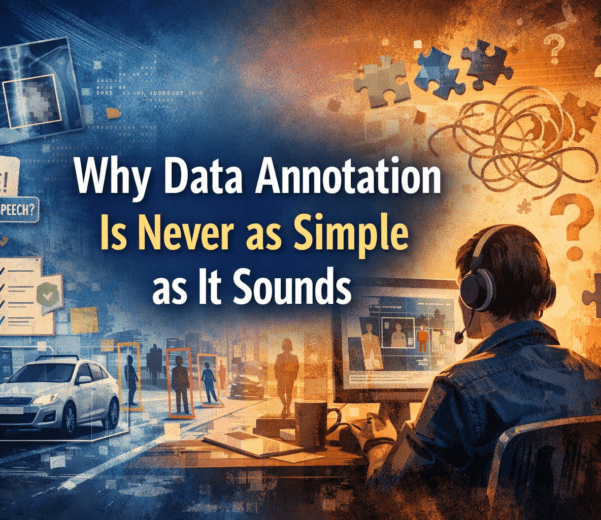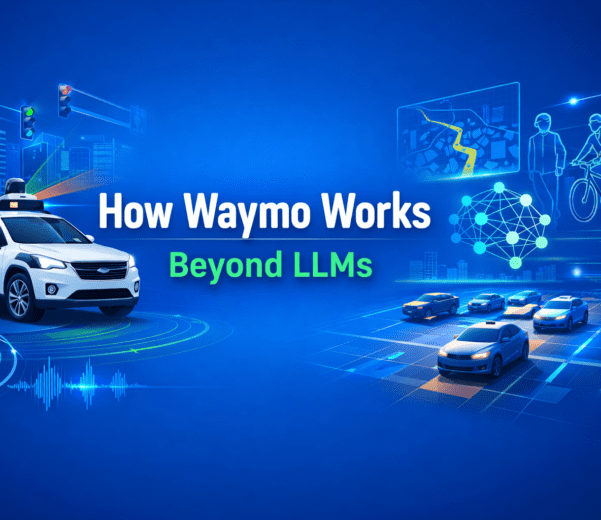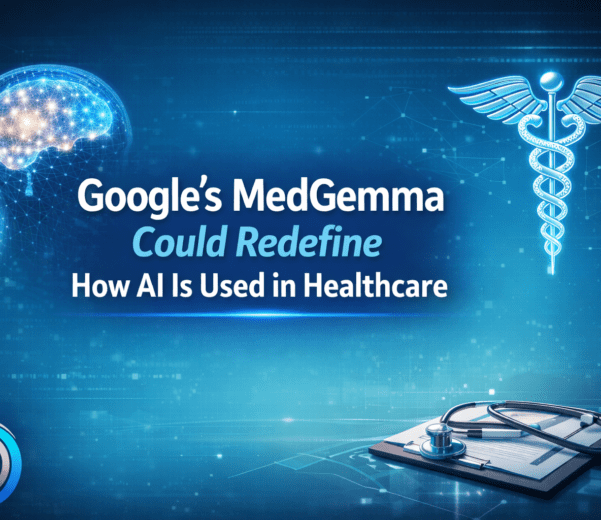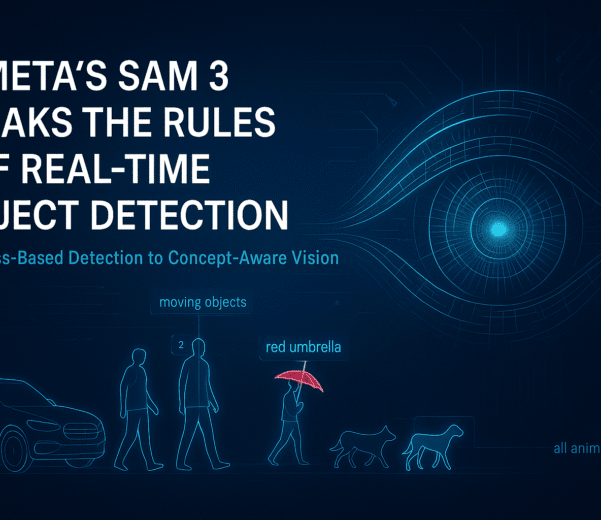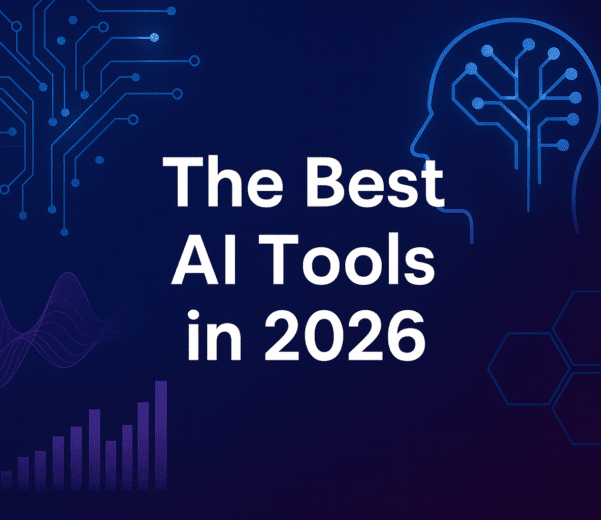Image classification is a fundamental task in computer vision that assigns labels to images based on their content. From recognizing animals in photographs to identifying defective parts in manufacturing, image classification powers a wide range of applications across industries.
While YOLO (You Only Look Once) is traditionally known for object detection, its versatile architecture can be adapted for image classification. YOLOv11, the latest iteration, incorporates state-of-the-art advancements that make it suitable not only for detecting objects but also for accurately classifying images.
In this comprehensive guide, we explore how to leverage YOLOv11 for image classification. Whether you’re working on a personal project or deploying a large-scale classification system, this blog will provide you with everything you need to get started and excel with YOLOv11.
What is Image Classification?
Image classification is the task of analyzing an image and assigning it to one or more predefined categories. Unlike object detection, which identifies multiple objects within an image, classification focuses on the image as a whole.
Key Principles of Image Classification
- Feature Extraction: Identifying key patterns or features in the image.
- Label Prediction: Mapping extracted features to one of the predefined labels.
Applications of Image Classification
- Healthcare: Diagnosing diseases from medical scans.
- Retail: Categorizing products for inventory management.
- Autonomous Vehicles: Recognizing traffic signs and signals.
- Content Moderation: Identifying inappropriate content on social media.
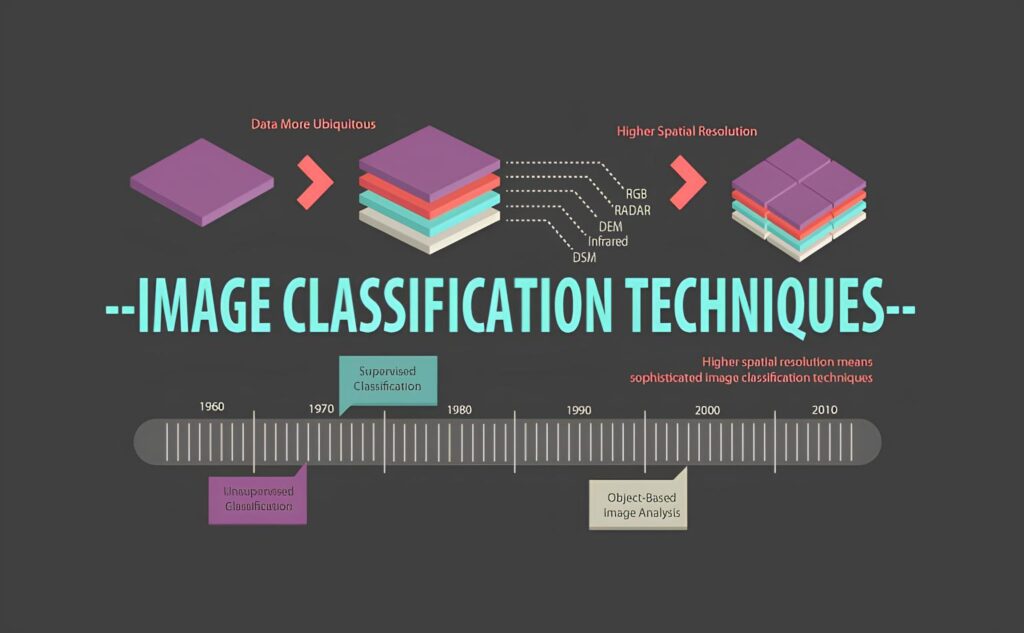
YOLOv11 and Image Classification
YOLOv11 extends its capabilities beyond object detection to offer robust image classification features. Its powerful backbone architecture and efficient design make it a competitive choice for classification tasks.
Key Features of YOLOv11 for Classification
- Transformer-Based Backbone: Enhanced feature extraction for high classification accuracy.
- Dynamic Feature Scaling: Efficiently handles images of varying resolutions.
- Multi-Task Learning Support: Allows simultaneous training for classification and other tasks.
Advantages of YOLOv11 for Classification
- Speed: Real-time inference, even on large datasets.
- Accuracy: State-of-the-art performance on classification benchmarks.
- Scalability: Adaptable to edge devices and large-scale systems.
Comparison to Traditional Classification Models
| Feature | YOLOv11 | Traditional Models |
|---|---|---|
| Speed | Real-time | Often slower |
| Versatility | Multi-task capabilities | Focused on single tasks |
| Deployment | Optimized for edge devices | Heavy computational requirements |
Setting Up YOLOv11 for Image Classification
System Requirements
To use YOLOv11 effectively for image classification, ensure your system meets the following requirements:
Hardware:
- A powerful GPU with at least 8GB VRAM (NVIDIA RTX series preferred).
- 16GB RAM or higher.
- SSD storage for faster dataset loading.
Software:
- Python 3.8 or higher.
- PyTorch 2.0+ (or TensorFlow for alternative implementations).
- CUDA Toolkit and cuDNN for GPU acceleration.
Installation Steps
Clone the YOLOv11 Repository:
git clone https://github.com/your-repo/yolov11.git
cd yolov112. Install Dependencies:
Create a virtual environment and install the required packages:
pip install -r requirements.txt
3. Verify Installation:
Run a test script to ensure YOLOv11 is installed correctly:
python test_installation.pyDownloading Pretrained Models and Datasets
Pretrained models are available for download:
wget https://path-to-weights/yolov11-classification.pt
- Use open datasets like ImageNet or CIFAR-10 for practice or real-world datasets for specific applications.
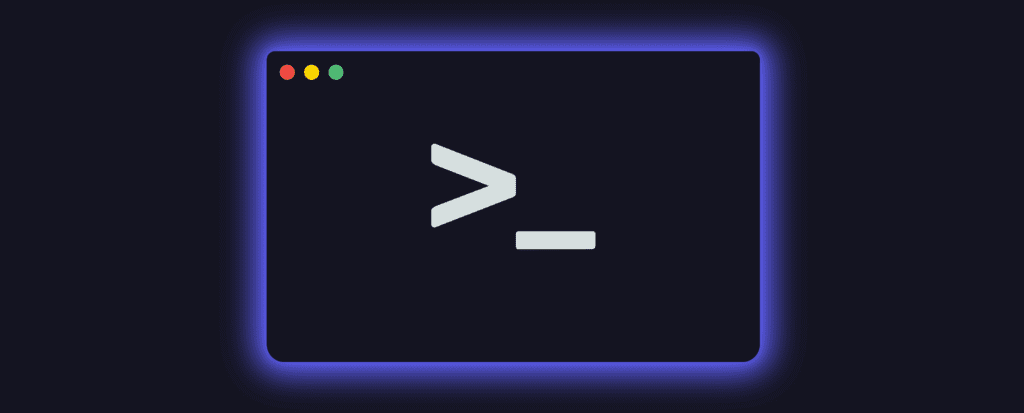
Understanding YOLOv11 Configuration for Classification
Configuring the Model Architecture
YOLOv11’s architecture can be modified for classification by adjusting the output layers. Key configuration files include:
Model Configuration (
yolov11-classification.yaml):- Specifies the number of classes and architecture details:
nc: 1000 # Number of classes (e.g., ImageNet has 1000)
depth_multiple: 1.0
width_multiple: 1.0Dataset Configuration (dataset.yaml):
- Defines dataset paths and label names:
train: data/train_images/
val: data/val_images/
nc: 1000
names: ['class1', 'class2', 'class3', ...]
Dataset Preparation and Annotation Formats
Ensure the dataset is organized as follows:
Folder Structure:
data/
train/
class1/
class2/
val/
class1/
class2/
Labels: Each folder represents a class.
Key Hyperparameters for Classification
Adjust hyperparameters in hyp.yaml for optimal performance:
- Learning Rate (
lr0): Initial learning rate. - Batch Size (
batch_size): Number of images per batch. - Epochs (
epochs): Total training iterations.
Training YOLOv11 for Image Classification
Fine-Tuning on Custom Datasets
Fine-tuning leverages pretrained weights to adapt YOLOv11 for new classification tasks:
python train.py --cfg yolov11-classification.yaml --data dataset.yaml --weights yolov11-pretrained.pt --epochs 50
Transfer Learning
Transfer learning speeds up training by reusing knowledge from pretrained models:
python train.py --weights yolov11-pretrained.pt --data dataset.yaml --freeze-layers
Monitoring the Training Process
Track metrics such as:
- Accuracy: Percentage of correct predictions.
- Loss: The difference between predicted and actual labels.
Use tools like TensorBoard or W&B for visualization.

Running Inference with YOLOv11
- Image Classification on Single Images
python classify.py --weights yolov11-classification.pt --img path/to/image.jpg
Batch Inference for Datasets
python classify.py --weights yolov11-classification.pt --source path/to/dataset/
- Real-Time Classification
python classify.py --weights yolov11-classification.pt --source 0
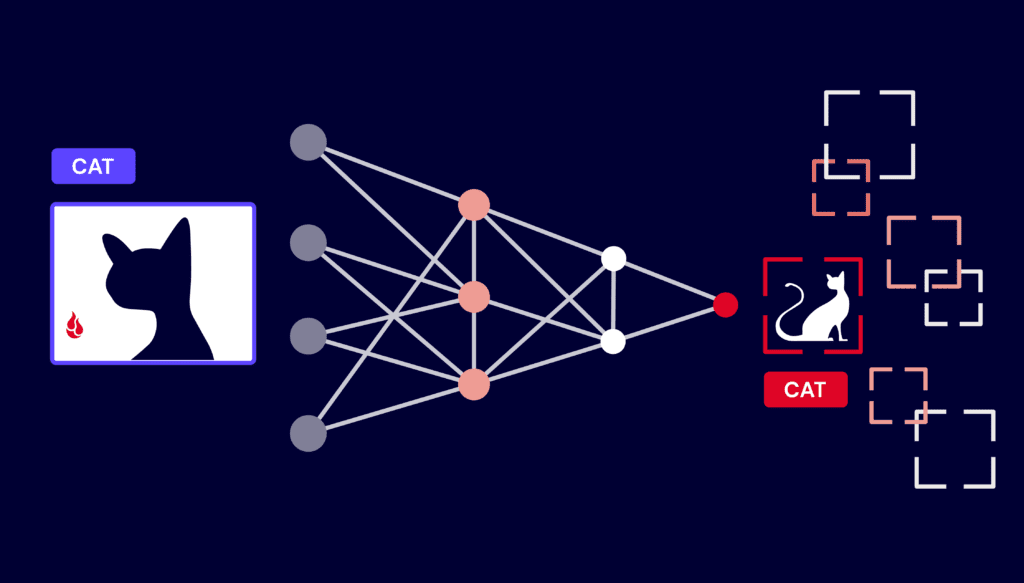
Optimizing YOLOv11 for Classification
Optimization ensures that YOLOv11 runs efficiently and delivers high accuracy, whether deployed in large-scale systems or on resource-constrained devices.
Techniques for Improving Classification Accuracy
Data Augmentation:
- Apply transformations like flipping, rotation, scaling, and color jittering to increase dataset diversity.
- Example using Albumentations:
import albumentations as A
transform = A.Compose([
A.HorizontalFlip(p=0.5),
A.RandomBrightnessContrast(p=0.2),
A.Rotate(limit=15, p=0.5),
])
2. Class Balancing:
- Address class imbalance by oversampling underrepresented classes or using weighted loss functions.
3. Learning Rate Scheduling:
- Implement learning rate decay to stabilize training:
lr0: 0.01
lrf: 0.0001 # Final learning rate
4. Hyperparameter Tuning:
- Use grid search or Bayesian optimization tools to find optimal values for hyperparameters like batch size, learning rate, and momentum.
5. Regularization:
- Apply dropout or L2 regularization to prevent overfitting.
Model Pruning and Quantization
Pruning:
- Remove redundant layers to reduce model complexity.
- Use PyTorch’s pruning utilities:
from torch.nn.utils import prune
prune.l1_unstructured(model.layer, name="weight", amount=0.3)
Quantization:
- Convert weights to lower precision (e.g., FP16 or INT8) to reduce memory usage and speed up inference.
- Example using PyTorch:
quantized_model = torch.quantization.quantize_dynamic(
model, {torch.nn.Linear}, dtype=torch.qint8
)
Benchmark Performance:
- Test optimized models for speed and accuracy using benchmarking tools.
Deploying YOLOv11 on Edge Devices
YOLOv11’s lightweight design makes it suitable for edge deployment on devices like Raspberry Pi, NVIDIA Jetson Nano, or Coral TPU.
Convert to ONNX or TensorRT:
- Export the model:
quantized_model = torch.quantization.quantize_dynamic(
model, {torch.nn.Linear}, dtype=torch.qint8
)
- Optimize with TensorRT:
trtexec --onnx=model.onnx --saveEngine=model.engine
2. Deploy on Edge Devices:
- Load the TensorRT or ONNX model on the device.
- Use Python or C++ APIs for inference.
3. Optimize for Low Power Consumption:
- Enable power-saving modes or use hardware acceleration features available on the device.
Case Studies and Real-World Applications
Case Study 1: Retail Product Classification
A retail company used YOLOv11 to classify products on shelves, enabling real-time inventory tracking. The system fine-tuned YOLOv11 on a custom dataset of product images, achieving 95% classification accuracy.
Challenges and Solutions:
- Challenge: Handling low-quality images.
- Solution: Data augmentation and higher-resolution input.
Results:
- Reduced inventory errors by 20%.
- Real-time classification at 25 FPS on Jetson Nano.
Case Study 2: Wildlife Monitoring
A conservation organization deployed YOLOv11 for classifying wildlife species in camera trap images. YOLOv11’s speed and accuracy made it ideal for processing thousands of images daily.
Key Features Used:
- Pretrained weights fine-tuned on a dataset of 50 wildlife species.
- Dynamic feature scaling for varying image resolutions.
Results:
- Improved species classification accuracy to 92%.
- Automated 80% of manual image review tasks.
Case Study 3: Medical Imaging
YOLOv11 was used in a healthcare project to classify X-ray images for diagnosing lung diseases. Its transformer-based backbone excelled at extracting features from high-resolution images.
Challenges:
- Imbalanced dataset with a small number of diseased samples.
- High variability in image quality.
Solutions:
- Applied weighted loss functions to address class imbalance.
- Used transfer learning to fine-tune YOLOv11 on the limited dataset.
Results:
- Classification accuracy reached 97%.
- Reduced diagnosis time by 40%.
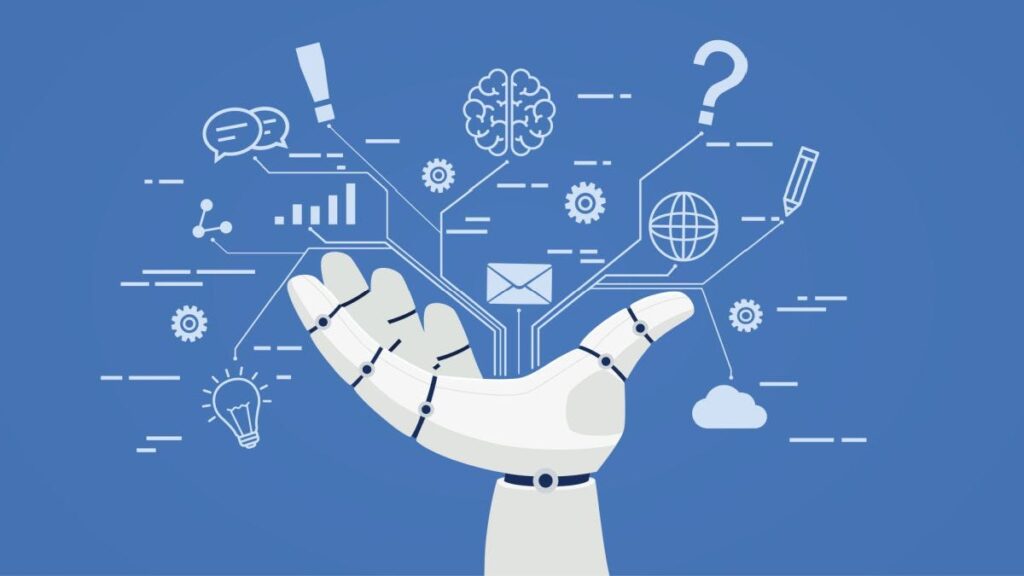
Future of Image Classification and YOLOv11
Trends in Image Classification
Self-Supervised Learning:
- Models like YOLOv11 may incorporate self-supervised techniques to reduce reliance on large labeled datasets.
Multimodal Learning:
- Combining image classification with other modalities like text or audio to improve context understanding.
Edge AI Expansion:
- Growing demand for real-time classification on edge devices will drive innovations in lightweight architectures.
Transformer-Based Models:
- Transformers will play a more significant role in feature extraction and classification.
YOLOv11’s Role in Advancing Classification Technology
YOLOv11’s innovations set a new standard for image classification, offering:
- Unparalleled speed and accuracy.
- Flexibility for multi-task learning.
- Compatibility with diverse deployment environments, from cloud servers to edge devices.
As the YOLO family evolves, YOLOv11 is poised to remain a key player in advancing classification technology.
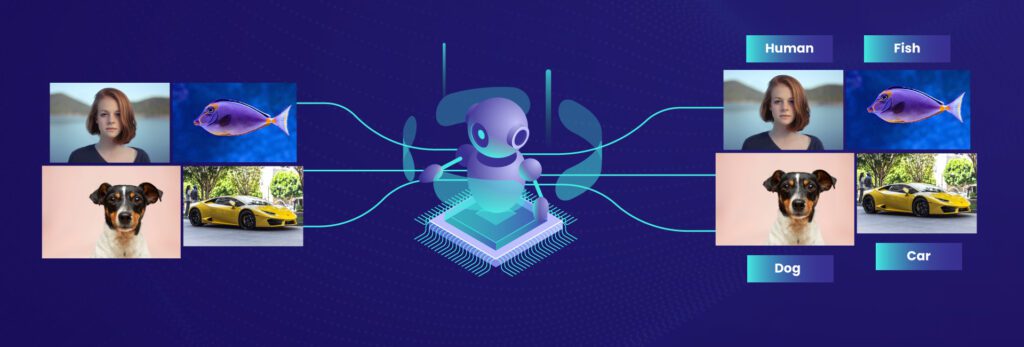
Conclusion
YOLOv11 demonstrates its versatility by excelling in image classification tasks while maintaining the speed and efficiency it’s known for in object detection. From setting up the environment and training models to deploying them in real-world applications, this guide equips you with all the knowledge needed to master YOLOv11 for classification.
Key takeaways include:
- The importance of proper dataset preparation and hyperparameter tuning.
- Techniques for optimizing models for accuracy and deployment.
- Real-world examples showcasing YOLOv11’s capabilities.
Whether you’re a researcher, developer, or hobbyist, YOLOv11 offers the tools to take your image classification projects to the next level. Experiment, innovate, and unlock new possibilities with this cutting-edge model. Happy coding!